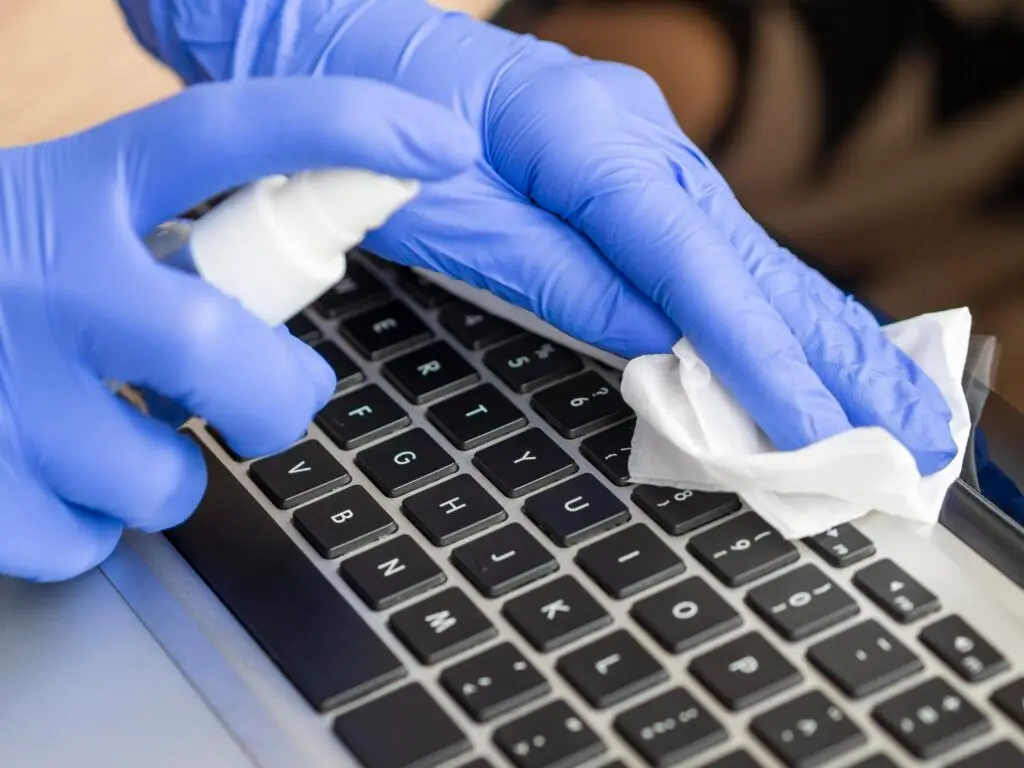Your laptop keyboard is a hotspot for germs, dust, and grime. From lunch crumbs to skin oils, a lot of unwanted things can accumulate between the keys. When it’s time for a deep clean, many people turn to alcohol for its powerful disinfecting properties. But is it safe to use alcohol on your laptop, and if so, what’s the right way to do it? The short answer is yes, but with some crucial precautions.
Why Use Alcohol?
Kills Germs and Removes Grime
Alcohol, specifically isopropyl alcohol, is an excellent choice for cleaning electronics. It is a powerful disinfectant that can effectively kill germs, bacteria, and viruses that live on your keyboard. It’s also great at dissolving and lifting away the oils and residue from your fingertips, which are a major cause of keyboard grime.
Fast Drying and Residue-Free
One of the best properties of alcohol for cleaning electronics is that it evaporates very quickly. This minimizes the risk of liquid seeping into the sensitive internal components of your laptop. Unlike many household cleaners, pure isopropyl alcohol leaves no residue behind, ensuring your keyboard stays clean and doesn’t feel sticky after use.
What Type of Alcohol to Use
Choosing the right type of alcohol is the most important step in safely cleaning your keyboard.
Isopropyl Alcohol 70% or Higher
The best choice for cleaning electronics is isopropyl alcohol with a concentration of 70% or higher. The higher concentration evaporates faster and is more effective at disinfecting. You can find this at most drugstores or supermarkets.
Avoid Household Cleaners
Do not use rubbing alcohol that contains added oils, dyes, or fragrances. You should also stay away from harsh household cleaners like Windex, bleach, or ammonia-based products. These can damage the protective coating on your keys, causing them to yellow or wear down over time.
Step-by-Step Cleaning
Follow these steps carefully to ensure a safe and effective clean.
Power Off the Laptop
Before you do anything, make sure your laptop is completely powered off and unplugged. If possible, remove the battery. This eliminates any risk of short-circuiting the device while cleaning.
Use Microfiber Cloth or Cotton Swabs
Do not apply alcohol directly to the keyboard. Instead, dampen a clean, lint-free microfiber cloth with the alcohol. For cleaning between the keys, a cotton swab or a soft-bristled brush lightly dipped in alcohol works best.
Avoid Liquid Seepage Under Keys
The biggest risk of cleaning with liquid is seepage. Be sure that the cloth or swab is only damp, not dripping wet. Excess liquid can get underneath the keys and damage the circuitry, leading to serious and costly repairs.
Precautions
A few simple rules will protect your device and ensure a successful clean.
Don’t Spray Directly on the Keyboard
As mentioned, never spray alcohol directly onto the keyboard. The fine mist can easily get into tiny cracks and openings, causing internal damage. Always apply the alcohol to your cloth first.
Let It Dry Completely Before Use
Even though alcohol evaporates quickly, you should allow your keyboard to air dry for a few minutes after cleaning. This gives any residual moisture a chance to fully evaporate. Wait until the surface is completely dry to the touch before powering your laptop back on.
Need a hand with more than just your keyboard? Maid Cleaning For You provides meticulous and safe cleaning services for your entire home. Contact us today for a free estimate and let our professionals handle the cleaning so you can relax!